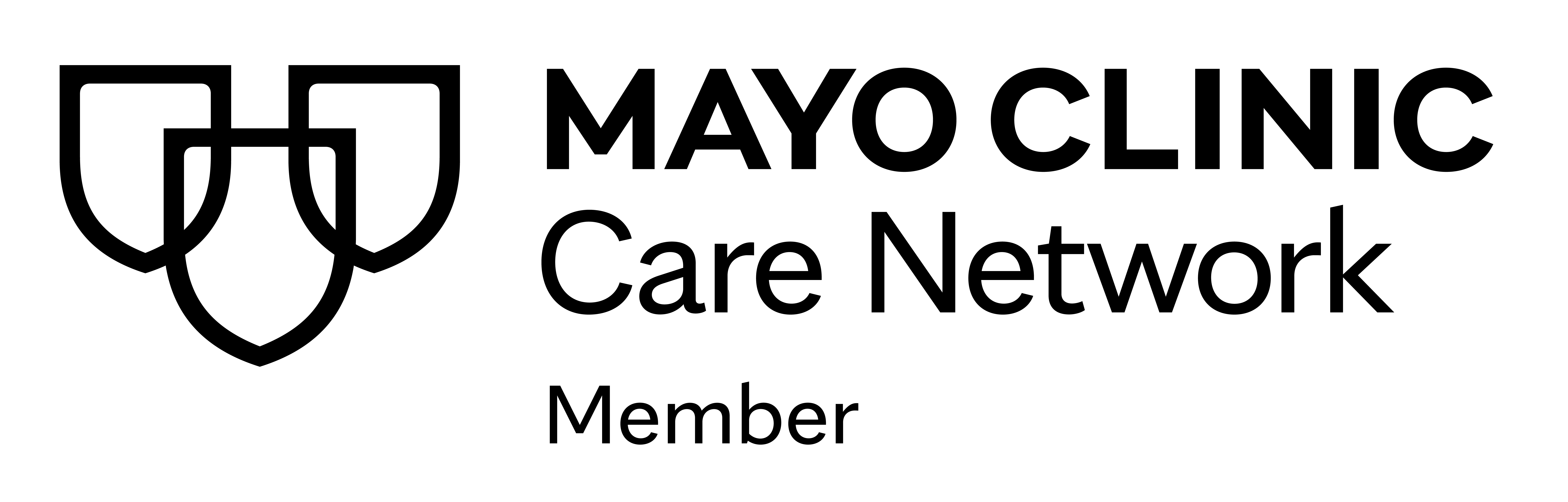
Personal health records and patient portals
What is a personal health record?
What information goes into a PHR?
PHRs, EHRs and patient portals
What are the benefits of a PHR?
Are there drawbacks to PHRs?
Will my information be kept private?
How do I get started?
PHRs, EHRs and patient portals
PHRs are not the same as electronic health records (EHRs), also called electronic medical records (EMRs), which are owned and maintained by doctors' offices, hospitals or health insurance plans.
EHRs typically contain the same basic information you would put in a PHR, such as your date of birth, medication list and drug allergies. But EHRs contain more extensive information because they're used by health care providers to store visit notes, test results and much more.
A PHR that is tied to an EHR is called a patient portal. In some but not all cases you can add information, such as home blood pressure readings, to your record via a patient portal. If that's the case, you may not want to create a separate, standalone PHR.
However, you may want to consider having at least some basic information on hand in case of emergency, including advance directives, which outline your decisions about health care, such as whether to use life-support machines.
You could use an app such as the Health app for iPhones, which includes Medical ID, which makes critical information available via the lock screen for use by first responders in an emergency. Medical ID can display medical conditions, allergies, medications, blood type and emergency contacts. You can also use it to indicate if you're registered to be organ donor.
It is important to make sure any apps you use are secure so that your information is kept private. Make sure any app you use requires you to enter a password and that your phone has a firewall or encryption software. Research all apps before you download them to your phone and enter your personal information.
Similar apps are available for other smartphones as well. Or you could go low tech and keep a card in your wallet or wear a medical alert bracelet.
